I want the signup form data to go to Salesforce leads table.
I have a WordPress website where i have made a signup form using php code, and whenever an user signs up, the form data goes to the Backendless users table, for this i have used the REST API and cURL.
So now i want that same data to go to the Salesforce Lead table as well..
I haven't found any REST API solution to this problem and i need a code for the REST API or cURL or a plugin which could do my work and push the users data into Salesforce.
I could attach a backendless with WordPress code for reference
<?php
if(isset($_POST['Submit']))
{
//extract data from the post
//set POST variabless
$fname = $_POST['fname'];
$email = $_POST['email'];
$password = $_POST['password'];
//retrieve the data from the backendless table and check if the email is present in it.
$service_url1 = 'https://api.backendless.com/{APP-KEY}/{REST-API}/data/Users';
$curl1 = curl_init($service_url1);
curl_setopt($curl1, CURLOPT_RETURNTRANSFER, true);
$curl_response1 = curl_exec($curl1);
if ($curl_response1 === false) {
$info1 = curl_getinfo($curl1);
curl_close($curl1);
die('error occured during curl exec. Additioanl info: ' . var_export($info1));
}
curl_close($curl1);
//getting the array which is stored in $curl_response1, putting it in decoded and puiling out only the email field and arranging it properly.
$decoded = json_decode($curl_response1);
$res1 = array_column($decoded, 'email');
$res2 = implode("', '", $res1);
//checking if the new user email is present in the array or not.
if (in_array($email, $res1))
{
echo"<div style='text-align:center'>You have already registered before.</div>";
}
else
{
//since its not present in the backendless table we will now add it to the backendless table by POST.
$ch = curl_init('https://api.backendless.com/{APP-KEY}/{REST-API}/data/Users');
$data = array("fname" => $fname, "email" => $email, "password" => $password);
$data_string = json_encode($data);
curl_setopt($ch, CURLOPT_CUSTOMREQUEST, "POST");
curl_setopt($ch, CURLOPT_POSTFIELDS, $data_string);
curl_setopt($ch, CURLOPT_RETURNTRANSFER, true);
curl_setopt($ch, CURLOPT_HTTPHEADER, array(
'Content-Type: application/json',
'Content-Length: ' . strlen($data_string))
);
curl_setopt($ch, CURLOPT_TIMEOUT, 5);
curl_setopt($ch, CURLOPT_CONNECTTIMEOUT, 5);
//execute post
$result = curl_exec($ch);
//close connection
curl_close($ch);
echo"<div style='text-align:center'>Thank you for signing up with us ".$fname.".<br> </div>";
echo"<div style='text-align:center'>We will be sending you an email shortly.</div>";
}
}
else
{
?>
<html>
<head>
<style>
input[type='text'], input[type='email'], input[type='password'] { border : 0.5px solid gray; margin-bottom: 5px; }
.signup-submit {margin-top:20px;}
input[type='password'] {
padding-top: 8px;
padding-bottom: 8px;
}
</style>
</head>
<body style="text-align:left;">
<div>
<p align="center"> Please complete the following form to register as a user </p>
<form method="post" id="signup">
<table>
<tr>
<div class="col-sm-12 col-xs-12">
<span class="wpcf7-form-control-wrap fname">
<td>
<label>Enter Name * : </label>
</td>
<td>
<input type="text" name="fname" value="" size="15" class="wpcf7-form-control wpcf7-text wpcf7-validates-as-required wpcf7-validates-as-name required " aria-required="true" aria-invalid="false" required />
</td>
</span>
</div>
</tr>
<tr>
<div class="col-sm-12 col-xs-12">
<span class="wpcf7-form-control-wrap email">
<td>
<label>Enter Email * : </label>
</td>
<td>
<input type="email" name="email" value="" size="40" class="wpcf7-form-control wpcf7-text wpcf7-validates-as-required wpcf7-validates-as-email required email" aria-required="true" aria-invalid="false" required />
</td>
</span>
</div>
</tr>
<tr>
<div class="col-sm-12 col-xs-12">
<span class="wpcf7-form-control-wrap password">
<td>
<label>Enter Password * : </label>
</td>
<td>
<input type="password" name="password" value="" id="pwinput" minlength="8" class="wpcf7-form-control wpcf7-text wpcf7-validates-as-required" aria-required="true" aria-invalid="false" autocomplete="new-password" required />
<input type="checkbox" onclick="myFunction()"><span class="checkboxtext">Show Password</span>
</td>
<script>
function myFunction()
{
var x = document.getElementById("pwinput");
if (x.type === "password")
{
x.type = "text";
}
else
{
x.type = "password";
}
}
</script>
</span>
</div>
</tr>
<tr>
<div class="col-sm-12 col-xs-12">
<td>
<input type="submit" value="Submit" name="Submit" class="wpcf7-form-control wpcf7-submit signup-submit center Submit">
</td>
</div>
</tr>
</table>
</form>
</div>
</body>
</html>
<?php
}
?>