I just learned tkinterr, I want to make widgets display using tkinter, I have a problem doing the layout, the text that I want to display instead is centered, can I get help putting text on the linked widget to the left corner and using neat spaces or tutorial recommendations for management of layouts on widgets the appearance is like this.
import time
import serial
from Tkinter import *
serial_speed = 115200
serial_port = '/dev/ttyACM0'
ser = serial.Serial(serial_port, serial_speed, timeout=1)
class Application(Frame):
def measure(self):
ser.write("m")
data = ser.readline()
# If the answer is not empty, process & display data
if (data != ""):
processed_data = data.split(",")
self.tegangan_data.set("TEGANGAN: " + str(processed_data[0]))
self.tegangan.pack()
self.arus_data.set(" ARUS : " + str(processed_data[1]))
self.arus.pack()
self.daya_data.set(" DAYA : " + str(processed_data[2]))
self.daya.pack()
self.torsi_data.set(" TORSI : " + str(processed_data[3]))
self.torsi.pack()
self.panas_data.set(" PANAS MESIN : " + str(processed_data[4]))
self.panas.pack()
self.jarak_data.set(" JARAK TEMPUH : " + str(processed_data[5]))
self.jarak.pack()
# Wait 1 second between each measurement
self.after(500,self.measure)
# Create display elements
def createWidgets(self):
self.tegangan = Label(self, textvariable=self.tegangan_data, font=('Verdana', 20, 'bold'))
self.tegangan_data.set("Tegangan")
self.tegangan.pack()
self.arus = Label(self, textvariable=self.arus_data, font=('Verdana', 20, 'bold'))
self.arus_data.set("Arus")
self.arus.pack()
self.daya = Label(self, textvariable=self.daya_data, font=('Verdana', 20, 'bold'))
self.daya_data.set("Daya")
self.daya.pack()
self.torsi = Label(self, textvariable=self.torsi_data, font=('Verdana', 20, 'bold'))
self.torsi_data.set("Torsi")
self.torsi.pack()
self.panas = Label(self, textvariable=self.panas_data, font=('Verdana', 20, 'bold'))
self.panas_data.set("Panas mesin")
self.panas.pack()
self.jarak = Label(self, textvariable=self.jarak_data, font=('Verdana', 20, 'bold'))
self.jarak_data.set("Daya")
self.jarak.pack()
def __init__(self, master=None):
Frame.__init__(self, master)
self.tegangan_data = StringVar()
self.arus_data = StringVar()
self.daya_data = StringVar()
self.torsi_data = StringVar()
self.panas_data = StringVar()
self.jarak_data = StringVar()
self.createWidgets()
self.pack()
self.measure()
root = Tk()
app = Application(master=root)
app.mainloop()