The project templates were revised in Apache NetBeans 11.0 to give Maven projects greater prominence. From an Apache NetBeans blog post:
Restructuring of Project Templates in Apache NetBeans
There's been lots of discussion in the Apache NetBeans community about
how best to express the fact that Apache Maven and Apache Gradle are
more modern choices to be aware of than Apache Ant, while at the same
time not implying that there's anything wrong with using Apache Ant.
Here's what we seem to have reached consensus around, i.e., move all
Ant-based project templates into a separate Ant-specific folder, while
putting the other two build systems higher and therefore more
prominently in the list:

With the above, someone is less likely to simply go to the
no-longer-existing Java category and then end up with an Ant-based
project, without thinking about it. By default, the user of Apache
NetBeans is now encouraged to consider Apache Maven and Apache Gradle
first. The old Ant-related categories are still there, so as not to
confuse anyone completely, just structured within a lower ranked "Java
with Ant" category. The above also solves the discussion re "Java EE",
i.e., here the idea, from discussions, is to name the category "Java
Enterprise".
At startup, all categories are closed, i.e., none is more prominent
initially than any other.
An objection one could have is that, if you're a complete Java newbie,
you won't know what Maven, Gradle, or Ant are. Well, that has always
been the case and NetBeans has artificially hidden that choice by
having a category simply named "Java", which then resulted in everyone
ending up with Ant-based projects. To turn that around and have a
category simply named "Java" that results in Maven-based projects is
probably not right either, i.e., a careful balance needs to be struck.
So if you created a project using File > New Project... > Java > Java Application in earlier releases of NetBeans, you should use File > New Project... > Java with Ant > Java Application in NetBeans 11.0.
Notes:
- NetBeans Bug Report NETBEANS-2040 Maven First in New Project Wizard refers.
- Also see the discussion at the start of this YouTube video The Rough Guide to Apache NetBeans 11.0.
- Other project wizard changes in NetBeans 11.0:
- In NetBeans 11.0 I had to install the Gradle plugin (Tools > Plugins > Available Plugins > Gradle) in order to see Java with Gradle in the Project Wizard.
- In earlier releases of NetBeans you created a Java Enterprise project using File > New Project... > Java EE > ..., but in NetBeans 11.0 this has changed to File > New Project... > Java with Ant > Java Enterprise > ...