- I am working with bootstrap 4.
- I didn't get navbar right to the page I don't know what the problem is going on.
- Is Somebody else can help to fix this issue.
I have tried to add class pull-right to navbar-collapse div but its don't work. So I have also tried to add float right property and set to !important but its also not get helpful.
<div class="collapse navbar-collapse pull-right" id="navbarSupportedContent">
<ul class="navbar-nav mr-auto">
<li class="nav-item active">
<a class="nav-link" href="#">HOME</a>
</li>
<li class="nav-item">
<a class="nav-link" href="#">FAQS & HELPS</a>
</li>
<li class="nav-item">
<a class="nav-link" href="#">CONTACT</a>
</li>
<li class="nav-item">
<a class="nav-link" href="#">LOGIN</a>
</li>
</ul>
</div>
I want div content(nav links) to the right of the page.