I tried to add the percentage on the bar in combo chart, line and column graphs.
However, all the values displayed are messy.
I provide the data here, this is also my previous post and the answer is provided by Quang Hoang.
Group yq Value1 Value2
G 2014Q1 0.07 1.1
G 2014Q2 0.06 1.09
G 2014Q3 0.09 1.11
G 2014Q4 0.04 1.13
I 2014Q1 0.10 1.2
I 2014Q2 0.13 1.25
I 2014Q3 0.15 1.23
I 2014Q4 0.18 1.4
I provided the code I tried:
fig, ax1 = plt.subplots(figsize=(7,5))
ax2=ax1.twinx()
sns.lineplot(x='yq',y='Value2', data=dataset, hue='Group', ax=ax1, legend = None)
ax1.set_xticklabels(ax1.get_xticks(), rotation=45)
ax1.set_ylabel("")
ax1.set_ylim((min(dataset['Value2']) - 0.05, max(dataset['Value2']) + 0.05))
sns.barplot(x='yq', y='Value1', data=dataset, hue='Group',ax=ax2)
ax2.set_yticklabels(['{:.1f}%'.format(a*100) for a in ax2.get_yticks()])
ax2.set_ylabel("")
for index, row in dataset.iterrows():
ax2.text(row.name,row['Value1'], '{:.1f}%'.format(round(row['Value1'],2)), color='black')
plt.show()
The percentages showing on the plot are messy and do not place properly on each bar and group.
I searched on here and here but I cannot solve it.
Any solution?
I also provide the correct resulting image created by R's package ggplot2.
There are two packages similar to ggplot2 in Python, plotnine and ggplot. However, I cannot use it in my Python.
I provide my R code as your reference if it helps:
library(data.table)
library(ggplot2)
library(zoo)
dataset <- fread("Group yq Value1 Value2
G 2014/1/1 0.07 1.1
G 2014/4/1 0.06 1.09
G 2014/7/1 0.09 1.11
G 2014/10/1 0.04 1.13
I 2014/1/1 0.10 1.2
I 2014/4/1 0.13 1.25
I 2014/7/1 0.15 1.23
I 2014/10/1 0.18 1.4", header = T)
dataset$yq <- as.Date(dataset$yq)
dataset[, yq := as.yearqtr(dataset$yq, format = "%Y-%m-%d")]
ggplot(data = dataset, aes(x = yq, colour = Group, fill = Group,
label = scales::percent(Value1, accuracy = 0.1))) +
geom_col(aes(y = sec_axis_mult * Value1), position = position_dodge2(width = 0)) +
geom_line(aes(y = Value2)) +
scale_colour_manual(values = c("red", "darkblue"), labels = c("G", "I")) +
scale_fill_manual(values = c("red", "darkblue"), labels = NULL, breaks = NULL) +
scale_x_yearqtr(format = "%YQ%q", breaks = unique(dataset$yq)) +
scale_y_continuous(name = "Value2",
sec.axis = sec_axis(~./sec_axis_mult, name = "Value1",
labels = scales::percent)) +
theme_bw() +
theme(axis.title.x = element_blank(),
axis.title.y = element_blank(),
axis.title.y.right = element_blank(),
axis.ticks.x=element_blank(),
axis.ticks.y=element_blank(),
axis.text.x=element_text(angle = 45, size = 12, vjust = 0.5, face = "bold"),
axis.text.y=element_blank(),
axis.line = element_line(colour = "white"),
panel.grid.major = element_blank(),
panel.grid.minor = element_blank(),
panel.border = element_blank(),
panel.background = element_blank(),
plot.background=element_blank(),
legend.position="left",
legend.title=element_blank(),
legend.text = element_text(size = 16, face = "bold"),
legend.key = element_blank(),
legend.box.background = element_blank()) +
guides(colour = guide_legend(override.aes = list(shape = 15, size = 10))) +
geom_text(data = dataset, aes(y = sec_axis_mult * Value1, colour = Group),
position = position_dodge(width = 0.25),
vjust = -0.3, size = 4)