As per the title, now, firefox opens up, seems to do nothing, then disappears!
- I've run this before from a local ubuntu 16.04 VM and all was fine.
(Yes, i have upgraded to the latest of selenium etc. as follows: selenium 3.141.0 splinter 0.10.0 six 1.12.0 urllib3 1.25.3) Now, geckodriver.log shows the following:
1559646629845 geckodriver INFO Listening on 127.0.0.1:60172
1559646630836 mozprofile::profile INFO Using profile path /tmp/rust_mozprofile.5DqFww40mZ6W
1559646630851 geckodriver::marionette INFO Starting browser /usr/bin/firefox
1559646630857 geckodriver::marionette INFO Connecting to Marionette on localhost:46681
1559646631959 addons.webextension.screenshots@mozilla.org WARN Loading extension 'screenshots@mozilla.org': Reading manifest: Invalid extension permission: mozillaAddons
1559646631960 addons.webextension.screenshots@mozilla.org WARN Loading extension 'screenshots@mozilla.org': Reading manifest: Invalid extension permission: resource://pdf.js/
1559646631960 addons.webextension.screenshots@mozilla.org WARN Loading extension 'screenshots@mozilla.org': Reading manifest: Invalid extension permission: about:reader*
1559646637156 Marionette INFO Listening on port 2828
console.error: BroadcastService:
receivedBroadcastMessage: handler for
remote-settings/monitor_changes
threw error:
Message: Error: Polling for changes failed: NetworkError when attempting to fetch resource..
Stack:
remoteSettingsFunction/remoteSettings.pollChanges@resource://services-settings/remote-settings.js:190:13
JavaScript error: jar:file:///usr/lib/firefox/omni.ja!/components/nsUrlClassifierListManager.js, line 329: NS_ERROR_NOT_INITIALIZED: Component returned failure code: 0xc1f30001 (NS_ERROR_NOT_INITIALIZED) [nsIUrlClassifierDBService.getTables]
JavaScript error: jar:file:///usr/lib/firefox/omni.ja!/components/nsUrlClassifierListManager.js, line 329: NS_ERROR_NOT_INITIALIZED: Component returned failure code: 0xc1f30001 (NS_ERROR_NOT_INITIALIZED) [nsIUrlClassifierDBService.getTables]
1559646742440 Marionette INFO Stopped listening on port 2828ss
I've also tried this on a remote ubuntu-16.04 VM (without a GUI ), console shows the same "connection refused" message but this time, geckodriver.log shows a different issue, as follows: (selenium 3.141.0 six 1.12.0 splinter 0.10.0 urllib3 1.25.3)
1559563047915 geckodriver INFO geckodriver 0.18.0 1559563047918 geckodriver INFO Listening on 127.0.0.1:51758 1559563049045 geckodriver::marionette INFO Starting browser /usr/bin/firefox with args ["-marionette"] MobaXterm X11 proxy: Unsupported authorisation protocol Failed to connect to Mir: Failed to connect to server socket: No such file or directory Unable to init server: Broadway display type not supported: localhost:11.0 Error: cannot open display: localhost:11.0 1559644244502 geckodriver INFO geckodriver 0.18.0 1559644244506 geckodriver INFO Listening on 127.0.0.1:53086 1559644245634 geckodriver::marionette INFO Starting browser /usr/bin/firefox with args ["-marionette"] MobaXterm X11 proxy: Unsupported authorisation protocol Failed to connect to Mir: Failed to connect to server socket: No such file or directory Unable to init server: Broadway display type not supported: localhost:10.0 Error: cannot open display: localhost:10.0
my test code is :
from splinter import Browser
browser = Browser()
browser.visit( 'https://www.google.com' )
browser.fill( 'q', 'splinter - python acceptance testing for web application' )
browser.quit()
I appreciate there are similar questions posted to "connection refused" type issues with selenium... I am hoping to find a solution specific to python what seems to me as either a 'network issue' or a 'display issue'...