I installed the Xcode-11-beta along with macOS 10.15 beta. At first I can play with SwiftUI preview normally. But after I tried to move the Xcode-beta from the ~/Downloads directory where I initially installed it, to /Applications, the preview can't work. Here is the error:
So I moved it back to ~/Downloads, hoping things will go well as before. But it gives the same error.
After this, I reinstalled it and I still got this error. Can anyone help me fix it?
The content of diagnostics report is this:
== DATE:
Wednesday, June 5, 2019 at 10:25:46 PM China Standard Time
== PENDING U
PDATE REASONS:
== PREVIEW UPDATE ERROR:
unexpected error occurred
Error Domain=com.apple.CoreSimulator.SimError Code=161 "The iOS 13.0 simulator runtime is not available." UserInfo={NSLocalizedRecoverySuggestion=Download the iOS 13.0 simulator runtime from the Components section in Xcode's Preferences., NSLocalizedFailureReason=runtime path not found, NSLocalizedDescription=The iOS 13.0 simulator runtime is not available.}
== VERSION INFO:
Tools: 11M336w
OS: 19A471t
== ENVIRONMENT:
[x] In valid workspace
[x] Project is using the new build system
Previews are available for targets that are built with the new build system. Change your project to use the new build system.
[x] Selected scheme (Landmarks)
Select a scheme from the scheme picker in the toolbar
[x] Selected run destination (iPhone 8)
Select a run destination from the scheme picker in the toolbar
[x] Have workspace arena
Try quitting and reopening your workspace
[x] Have build arena
Try quitting and reopening your workspace
[x] Open file has supported build settings