I installed xcode 12.4 released on 26th Jan 21.
I have symlink /Library/Developer to external drive. My DerivedData and Archives also point to external drive.
None of the simulators are listed in the window, when I try to 'Add a new simulator' (I remember deleting them initially, some time before, but I have reinstalled xcode after cleaning everything multiple times) It gives an Error saying unknown runtime to whatever I select. OS version select box does not show any option and it is only 'download more simulator runtimes'
Downloaded runtimes from components tab in settings as shown in screenshot, I can see the run time in (External Drive - symlink) /Library/Developer/CoreSimulator/Profiles/Runtimes
Tried restarting, reinstalling and these Xcode 10 simulator runtime is not available: runtime profile not found error
The iOS 13.0 simulator runtime is not available
iOS simulator is not launching
Edit 1:
xcrun swift --version
Apple Swift version 5.3.2 (swiftlang-1200.0.45 clang-1200.0.32.28) Target: x86_64-apple-darwin20.2.0
xcode-select -p
/Applications/Xcode.app/Contents/Developer
sudo xcrun simctl list
CoreSimulatorService connection interrupted. Resubscribing to notifications.