It is my variant of the implementation, based on @Mojtaba Hosseini and @Matteo Pacini solutions.
I am still new to SwiftUI, so I won't guarantee the absolute correctness of the code, but it works.
I hope it would be helpful to someone.
ResponderView: It is a generic-responder view, that could be used with any UIKit view.
struct ResponderView<View: UIView>: UIViewRepresentable {
@Binding var isFirstResponder: Bool
var configuration = { (view: View) in }
func makeUIView(context: UIViewRepresentableContext<Self>) -> View { View() }
func makeCoordinator() -> Coordinator {
Coordinator($isFirstResponder)
}
func updateUIView(_ uiView: View, context: UIViewRepresentableContext<Self>) {
context.coordinator.view = uiView
_ = isFirstResponder ? uiView.becomeFirstResponder() : uiView.resignFirstResponder()
configuration(uiView)
}
}
// MARK: - Coordinator
extension ResponderView {
final class Coordinator {
@Binding private var isFirstResponder: Bool
private var anyCancellable: AnyCancellable?
fileprivate weak var view: UIView?
init(_ isFirstResponder: Binding<Bool>) {
_isFirstResponder = isFirstResponder
self.anyCancellable = Publishers.keyboardHeight.sink(receiveValue: { [weak self] keyboardHeight in
guard let view = self?.view else { return }
DispatchQueue.main.async { self?.isFirstResponder = view.isFirstResponder }
})
}
}
}
// MARK: - keyboardHeight
extension Publishers {
static var keyboardHeight: AnyPublisher<CGFloat, Never> {
let willShow = NotificationCenter.default.publisher(for: UIApplication.keyboardWillShowNotification)
.map { ($0.userInfo?[UIResponder.keyboardFrameEndUserInfoKey] as? CGRect)?.height ?? 0 }
let willHide = NotificationCenter.default.publisher(for: UIApplication.keyboardWillHideNotification)
.map { _ in CGFloat(0) }
return MergeMany(willShow, willHide)
.eraseToAnyPublisher()
}
}
struct ResponderView_Previews: PreviewProvider {
static var previews: some View {
ResponderView<UITextField>.init(isFirstResponder: .constant(false)) {
$0.placeholder = "Placeholder"
}.previewLayout(.fixed(width: 300, height: 40))
}
}
ResponderTextField - It is a convenient text-field wrapper around ResponderView.
struct ResponderTextField: View {
var placeholder: String
@Binding var text: String
@Binding var isFirstResponder: Bool
private var textFieldDelegate: TextFieldDelegate
init(_ placeholder: String, text: Binding<String>, isFirstResponder: Binding<Bool>) {
self.placeholder = placeholder
self._text = text
self._isFirstResponder = isFirstResponder
self.textFieldDelegate = .init(text: text)
}
var body: some View {
ResponderView<UITextField>(isFirstResponder: $isFirstResponder) {
$0.text = self.text
$0.placeholder = self.placeholder
$0.delegate = self.textFieldDelegate
}
}
}
// MARK: - TextFieldDelegate
private extension ResponderTextField {
final class TextFieldDelegate: NSObject, UITextFieldDelegate {
@Binding private(set) var text: String
init(text: Binding<String>) {
_text = text
}
func textFieldDidChangeSelection(_ textField: UITextField) {
text = textField.text ?? ""
}
}
}
struct ResponderTextField_Previews: PreviewProvider {
static var previews: some View {
ResponderTextField("Placeholder",
text: .constant(""),
isFirstResponder: .constant(false))
.previewLayout(.fixed(width: 300, height: 40))
}
}
And way to use that.
struct SomeView: View {
@State private var login: String = ""
@State private var password: String = ""
@State private var isLoginFocused = false
@State private var isPasswordFocused = false
var body: some View {
VStack {
ResponderTextField("Login", text: $login, isFirstResponder: $isLoginFocused)
ResponderTextField("Password", text: $password, isFirstResponder: $isPasswordFocused)
}
}
}