I have my principal script running with terminal that works perfectly. Im trying to make a gui for it but im stuck at this point.
 Like you see on the screen, at the start of the script it asks if it should check the database. And just after, it asks first the platform before opening the captcha for the database check. The problem happens exactly here on my GUI version, look.
Like you see on the screen, at the start of the script it asks if it should check the database. And just after, it asks first the platform before opening the captcha for the database check. The problem happens exactly here on my GUI version, look.
 Like you see, the gui starts, but when i click on check for new database, it directly opens the captcha without asking the platform... And it asks me the platform only after i solved the captcha which i dont want to after...
Like you see, the gui starts, but when i click on check for new database, it directly opens the captcha without asking the platform... And it asks me the platform only after i solved the captcha which i dont want to after...
Here is the main testkinter.py code:
import tkinter as tk
from tkinter import messagebox
import commands
import CheckDatabase
import SetPlatformfile
def check_and_hide():
CheckDatabase.db_download(root)
checkdb.pack_forget()
checkdb1.pack_forget()
root = tk.Tk()
checkdb = tk.Button(root, text="Check for new databases", command=check_and_hide)
checkdb.pack()
checkdb1 = tk.Button(root, text="No")
checkdb1.pack()
root.mainloop()
Here is the set_platform function called in the Checkdatabse file:
import tkinter as tk
import config
from tkinter import messagebox
def set_platform(root):
platform = tk.Label(root,text="'a'|Android -- 'i'|iOS: ")
platform.pack()
androidbutton=tk.Button(root,text="Android",command=renameplatformandroid)
iosbutton=tk.Button(root,text="iOS",command=renameplatformios)
androidbutton.pack()
iosbutton.pack()
def renameplatformandroid():
config.platform = 'android'
print(config.platform)
def renameplatformios():
config.platform = 'ios'
print(config.platform)
And cuz of my checkdatabase file is really really long, i'll just put a screen at the exact moment where set_platform is called (its called in the func signup which itself is directly called at the beginning of db_download) .
I hope my question is clear! Let me know if you need more details.