Everytime I try to access this website and open ![]() google-chrome-devtools I am unable to inspect any of the elements through the Inspector as the UI is having an overlay along with a message
google-chrome-devtools I am unable to inspect any of the elements through the Inspector as the UI is having an overlay along with a message Paused in debugger.
The upvoted and accepted answer of this discussion says to check the Source tab, check under the Event Listener Breakpoints panel if you've set any breakpoints under 'Mouse'. I have cross checked that none of the Sources -> EventListenerBreakpoint are set.
The upvoted and accepted answer of this discussion says to check if the little octagonal stop/pause sign (at lower left of Chrome "Sources") is colored (blue or purple). I am not sure why do I need to do that additionally for selected websites.
Snapshot:
The upvoted and accepted answer of this discussion speaks about the Manual Steps.
All the solutions seem to point towards the manual process. But this issue seems to me the root cause behind Selenium being unable to getPageSource().
Code trials:
System.setProperty("webdriver.chrome.driver", "C:\\Utility\\BrowserDrivers\\chromedriver.exe");
ChromeOptions options = new ChromeOptions();
options.addArguments("start-maximized");
options.addArguments("disable-infobars");
options.addArguments("--disable-extensions");
WebDriver driver = new ChromeDriver(options);
driver.get("http://rd.huangpuqu.sh.cn/website/html/shprd/shprd_tpxw/List/list_0.htm");
Output: Chrome opens but doesn't navigates to the url.
So my questions are:
- In which case can
Paused in debuggererror occurs? - Is it an error from the frontend development?
- How can I bypass this error during the Automated Tests through Selenium?