I'm new to AWS and boto 3 Python SDK. I configured the Access Key ID, Secret Access Key and the region name through AWS CLI.
import boto3
client = boto3.client('cognito-idp')
response = client.admin_get_user(
UserPoolId='us-east-2_hJpikme9T',
Username='wasdkiller'
)
Here is my user pool details,
I provided the correct UserPoolId, but when I run above code sample I got below error for every functions in CognitoIdentityProvider, for an example I used admin_get_user(**kwargs).
ResourceNotFoundException: An error occurred (ResourceNotFoundException) when calling the AdminGetUser operation: User pool us-east-2_hJpikme9T does not exist.