I try to get apk of app. I did it before well. However, I tried to use get apk of other app today but it doesnt give me release apk. why ?
I followed these steps : enter link description here
Normally, it takes 2-3 minutes but now it lasts just 3 sec and doesnt generate apk
it says this :
Deprecated Gradle features were used in this build, making it incompatible with Gradle 6.0. Use '--warning-mode all' to show the individual deprecation warnings. See https://docs.gradle.org/5.4.1/userguide/command_line_interface.html#sec:command_line_warnings