Recently Google brought up a new feature app bundle which is a pretty similar concept to APK except its flexibility and architectural differences.
I have read out lots of blog/articles to understand how app bundle works in devices in comparison with APK file.
What is the actual internal working process of app bundle and how it works on Android devices starting from Google Play Store?