Basically I need to make the player face the mouse pointer, and though I can see something is happening, it's not at all what I need.
I know this has been asked before, but trying to implement those answers doesn't seem to work. So if someone could look over my code and maybe tell me where I mess up, that would be greatly appreciated!
class Player(pygame.sprite.Sprite):
def __init__(self, game, x, y):
self._layer = PLAYER_LAYER
self.groups = game.all_sprites
pygame.sprite.Sprite.__init__(self, self.groups)
self.image = game.player_img
self.rect = self.image.get_rect()
self.rect.center = (x, y)
self.hit_rect = PLAYER_HIT_RECT
self.hit_rect.center = self.rect.center
self.vel = vec(0, 0)
self.pos = vec(x, y)
self.rot = 0
def update(self):
rel_x, rel_y = pygame.mouse.get_pos() - self.pos
self.rot = -math.degrees(math.atan2(rel_y, rel_x))
self.image = pygame.transform.rotate(self.game.player_img, self.rot)
self.rect = self.image.get_rect()
self.rect.center = self.pos
self.pos += self.vel * self.game.dt
class Camera:
def __init__(self, width, height):
self.camera = pygame.Rect(0, 0, width, height)
self.width = width
self.height = height
def apply(self, entity):
return entity.rect.move(self.camera.topleft)
def apply_rect(self, rect):
return rect.move(self.camera.topleft)
def update(self, target):
x = -target.rect.centerx + int(WIDTH / 2)
y = -target.rect.centery + int(HEIGHT / 2)
x = min(-TILESIZE, x)
y = min(-TILESIZE, y)
x = max(-(self.width - WIDTH - TILESIZE), x)
y = max(-(self.height - HEIGHT - TILESIZE), y)
self.camera = pygame.Rect(x, y, self.width, self.height)
Placing my player in the upper left corner, where there is no camera offset, makes the rotation work, however when placed elsewhere, it screws it up.
 repl.it/@Rabbid76/PyGame-RotateWithMouse
repl.it/@Rabbid76/PyGame-RotateWithMouse