I am trying to make my sprites rotate towards the player, but the rotation is out of place. Here is a video of the behaviour.
I am not sure how to fix this,
Sprite class
#-------------------------------- enemy shoots left and right
shotsright = pygame.image.load("canss.png")
class enemyshoot:
def __init__(self,x,y,height,width,color):
self.x = x
self.y =y
self.height = height
self.width = width
self.color = color
self.rect = pygame.Rect(x,y,height,width)
self.health = 10
self.hitbox = (self.x + -20, self.y + 30, 31, 57)
#-------------------------------------------------------
# Make a Reference Copy of the bitmap for later rotation
self.shootsright = pygame.image.load("canss.png")
self.shootsright = pygame.transform.scale(self.shootsright,(self.shootsright.get_width()-150,self.shootsright.get_height()-150))
self.image = self.shootsright
self.rect = self.image.get_rect()
self.position = pygame.math.Vector2( (200, 180) )
self.isLookingAtPlayer = False
def draw(self):
self.rect.topleft = (self.x,self.y)
window.blit(self.image, self.rect)
self.hits = (self.x + 20, self.y, 28,60)
pygame.draw.rect(window, (255,0,0), (self.hitbox[0], self.hitbox[1] - 60, 100, 10)) # NEW
pygame.draw.rect(window, (0,255,0), (self.hitbox[0], self.hitbox[1] - 60, 100 - (5 * (10 - self.health)), 10))
self.hitbox = (self.x + 200, self.y + 200, 51, 65)
def lookAt( self, coordinate ):
# Rotate image to point in the new direction
delta_vector = coordinate - self.position
radius, angle = delta_vector.as_polar()
self.image = pygame.transform.rotate(self.shootsright, -angle)
# Re-set the bounding rectangle and position since
# the dimensions and centroid will have (probably) changed.
current_pos = self.rect.center
self.rect = self.image.get_rect()
self.rect.center = current_pos
black = (0,0,0)
enemyshooting = []
platformGroup = pygame.sprite.Group
platformList = []
level = [" p p p p p ",
" ",
" ",
" ",
" ",
" ",
" ",
" ",
" ",
" ",
" ",]
for iy, row in enumerate(level):
for ix, col in enumerate(row):
if col == "p":
new_platforms = enemyshoot(ix*10, iy*50, 10,10,(255,255,255))
enemyshooting.append(new_platforms)
this is the rotating part
class enemyshoot:
def __init__(self,x,y,height,width,color):
# [................]
#-------------------------------------------------------
# Make a Reference Copy of the bitmap for later rotation
self.shootsright = pygame.image.load("canss.png")
self.shootsright = pygame.transform.scale(self.shootsright,(self.shootsright.get_width()-150,self.shootsright.get_height()-150))
self.image = self.shootsright
self.rect = self.image.get_rect()
self.position = pygame.math.Vector2( (200, 180) )
def lookAt( self, coordinate ):
# Rotate image to point in the new direction
delta_vector = coordinate - pygame.math.Vector2(self.rect.center)
radius, angle = delta_vector.as_polar()
self.image = pygame.transform.rotate(self.shootsright, -angle)
# Re-set the bounding rectangle and position since
# the dimensions and centroid will have (probably) changed.
current_pos = self.rect.center
self.rect = self.image.get_rect()
self.rect.center = current_pos
This is where I call the LookAt function to face the player:
# so instead of this
for enemyshoot in enemyshooting:
if not enemyshoot.isLookingAtPlayer:
enemyshoot.lookAt((playerman.x, playerman.y))
The rotation is out of place, and I can't figure out how to fix it. I am trying to make the mouth of the cannon rotate towards the player because that's where the bullets will append from.