I have a .csv file which contains some data where x, y, x1, y1 are the coordinate points, and p is the value. My below code is working very well for plotting, but when I am plotting the data, I am getting a background color like the purple color. I don't want any color in the background. I want the background will be Transparent. My ultimate goal is overlying this result over an image. I am new in Python. Any help will be highly appreciated.
Download link of the .csv file here or link-2 or link-3
My Code
import matplotlib.pyplot as plt
from scipy import ndimage
import numpy as np
import pandas as pd
from skimage import transform
from PIL import Image
import cv2
x_dim=1200
y_dim=1200
# Read CSV
df = pd.read_csv("flower_feature.csv")
# Create numpy array of zeros os same size
array = np.zeros((x_dim, y_dim), dtype=np.uint8)
for index, row in df.iterrows():
x = np.int(row["x"])
y = np.int(row["y"])
x1 = np.int(row["x1"])
y1 = np.int(row["y1"])
p = row["p"]
array[x:x1,y:y1] = p
map = ndimage.filters.gaussian_filter(array, sigma=16)
plt.imshow(map)
plt.show()
As per Ghassen's suggestion I am getting below results. I am still not getting the transparent background.
When Alpha =0
When alpha =0.5
When alpha =1