The goal is to create a cartesian space that correctly displays objects and text with an inverted vertical coordinate system, so that text is not displayed upsidedown. I would like to not have to embed the text inside of a parent <g> element.
This snippet works:
<style>
svg.cartesian { transform: scaleY(-1); }
svg.cartesian text { transform: scaleY(-1); }
</style>
<svg class="cartesian" viewBox="-100 -100 200 200" preserveAspectRatio="xMidYMid meet">
<path d="M0 -100 V 200" stroke="green" stroke-width="0.5" stroke-opacity="0.5" />
<path d="M-100 0 H 200" stroke="green" stroke-width="0.5" stroke-opacity="0.5" />
<circle cx=20 cy=20 r=1 />
<g transform="translate(20, 20)">
<text>(20, 20)</text>
</g>
</svg>However, if the translate() command is moved inside the <text> element, it does not work; the text does not get translated to the new position:
<style>
svg.cartesian { transform: scaleY(-1); }
svg.cartesian text { transform: scaleY(-1); }
</style>
<svg class="cartesian" viewBox="-100 -100 200 200" preserveAspectRatio="xMidYMid meet">
<path d="M0 -100 V 200" stroke="green" stroke-width="0.5" stroke-opacity="0.5" />
<path d="M-100 0 H 200" stroke="green" stroke-width="0.5" stroke-opacity="0.5" />
<circle cx=20 cy=20 r=1 />
<text transform="translate(20, 20)">(20, 20)</text>
</svg>Why?