I have a task to visualize 3D field of scalars using Helix Toolkit. The input array contains double values without limitations, but usually somewhere between [-50000, +50000]. The scalar value affect a color of a cube: The minimum value have a blue color, 0 - white, maximum - red. All other colors values are interpolated corresponding the value.
Right now I'm trying to understand how Color Transfer Map works in HelixToolkit.Wpf.SharpDX. For that I've created a simple field of 2x2x1 scalars.
MainWindow.xaml
<hx:Viewport3DX
Name="view1"
Grid.Row="1"
BackgroundColor="SkyBlue"
Camera="{Binding Camera}"
EffectsManager="{Binding EffectsManager}"
EnableDesignModeRendering="True"
UseDefaultGestures="False"
CameraRotationMode="Trackball">
<hx:Viewport3DX.InputBindings>
<KeyBinding Key="B" Command="hx:ViewportCommands.BackView" />
<KeyBinding Key="F" Command="hx:ViewportCommands.FrontView" />
<KeyBinding Key="U" Command="hx:ViewportCommands.TopView" />
<KeyBinding Key="D" Command="hx:ViewportCommands.BottomView" />
<KeyBinding Key="L" Command="hx:ViewportCommands.LeftView" />
<KeyBinding Key="R" Command="hx:ViewportCommands.RightView" />
<KeyBinding Command="hx:ViewportCommands.ZoomExtents" Gesture="Control+E" />
<MouseBinding Command="hx:ViewportCommands.Rotate" Gesture="RightClick" />
<MouseBinding Command="hx:ViewportCommands.Zoom" Gesture="MiddleClick" />
<MouseBinding Command="hx:ViewportCommands.Pan" Gesture="LeftClick" />
</hx:Viewport3DX.InputBindings>
<hx:VolumeTextureModel3D VolumeMaterial="{Binding VolumeMaterial}" />
</hx:Viewport3DX>
MainWindowViewModel.cs
public MainWindowViewModel()
{
Nx = 2;
Ny = 2;
Nz = 1;
var m = new VolumeTextureDiffuseMaterial();
var data = new[] {0.0f, 0.25f, 0.5f, 1.0f};
var gradients = VolumeDataHelper.GenerateGradients(data, Nx, Ny, Nz, 1);
m.Texture = new VolumeTextureGradientParams(gradients, Nx, Ny, Nz);
m.TransferMap = new[]
{Colors.Red.ToColor4(), Colors.Blue.ToColor4(), Colors.Lime.ToColor4(), Color4.White};
m.SampleDistance = 0.1;
m.Freeze();
VolumeMaterial = m;
}
I was expecting to have 4 distinct cubes with different colors, something like (maybe with gradient between cubes due to interpolation and sampling):
But I keep getting this weird triangular color mix:
How exactly color transfer map array works? How can I achieve the desired result with cubes using the volume rendering of HelixToolkit.SharpDX?