My Experience.rcproject has animations that can be triggered by tap action.
Two cylinders are named “Button 1” and “Button 2” and have Collide turned on.
I am using Async method to load Experience.Map scene and addAnchor method to add mapAnchor to ARView in a ViewController.
I tried to run HitTest on the scene to see if the app reacts properly.
Nonetheless, the HitTest result prints the entity name of a button even when I am not tapping on it but area near it.
class augmentedReality: UIViewController {
@IBOutlet weak var arView: ARView!
@IBAction func onTap(_ sender: UITapGestureRecognizer) {
let tapLocation = sender.location(in: arView)
// Get the entity at the location we've tapped, if one exists
if let button = arView.entity(at: tapLocation) {
// For testing purposes, print the name of the tapped entity
print(button.name)
}
}
}
Below is my attempt to add the AR scene and tap gesture recogniser to arView.
class augmentedReality: UIViewController {
arView.scene.addAnchor(mapAnchor)
mapAnchor.notifications.hideAll.post()
mapAnchor.notifications.mapStart.post()
self.arView.isUserInteractionEnabled = true
let tapGesture = UITapGestureRecognizer(target: self, action: #selector(onTap))
self.arView.addGestureRecognizer(tapGesture)
}
Question 1
How can I achieve the goal of only having the entity name of a button printed when I am really tapping on it instead of close to it?
Question 2
Do I actually need to turn Collide on to have both buttons able to be detected in the HitTest?
Question 3
There’s an installGestures method. There’s no online tutorials or discussions about this at the moment. I tried but I am confused by (Entity & HasCollision). How can this method be implemented?