I am trying to visualize the performance of tf.data.Datasets using TF2.0 (Beta). I found examples on how to use profiler in older versions of tensorflow. How is profiling done in TF2.0? I could use tf.compat.v1, but the procedure does not seem to be straight forward.
I want to measure memory consumption (device placement wise) and timeline.
Below examples explain profiling with TF1.x Can I measure the execution time of individual operations with TensorFlow?