It started some time ago, since that day when I click 'Start Debugging' button in Visual Studio, project opens only after hitting 2 breakpoints in dynamically generated Javascript files. Everytime I need to click 'Continue'(F5) button.
I didn't install any third party extension. It happens only with Chrome browser. If I start using IE browser then project starts without hitting any breakpoint.
Googled but couldn't find any useful solution.
I have already tried asnwers in this post: Get rid of [dynamic] JavaScript views in Visual Studio
I want to get rid off this uncomfortable behaviour. Any help would be greatly appreciated.