I'm looking for an automatic way of highlighting some portions of the plot that have Station2 values greater than a pre-defined threshold which is 0 in this case. I can do it manually by specify the Date in a data frame (dateRanges) after inspecting the plot.
Thanks in advance for any suggestion!
library(ggplot2)
# sample data
df <- structure(list(Date = structure(c(15355L, 15356L, 15357L, 15358L,
15359L, 15360L, 15361L, 15362L, 15363L, 15364L, 15365L, 15366L,
15367L, 15368L, 15369L, 15370L, 15371L, 15372L, 15373L, 15374L,
15375L, 15376L, 15377L, 15378L, 15379L, 15380L, 15381L, 15382L,
15383L, 15384L, 15385L, 15386L, 15387L, 15388L, 15389L, 15390L,
15391L, 15392L, 15393L, 15394L, 15355L, 15356L, 15357L, 15358L,
15359L, 15360L, 15361L, 15362L, 15363L, 15364L, 15365L, 15366L,
15367L, 15368L, 15369L, 15370L, 15371L, 15372L, 15373L, 15374L,
15375L, 15376L, 15377L, 15378L, 15379L, 15380L, 15381L, 15382L,
15383L, 15384L, 15385L, 15386L, 15387L, 15388L, 15389L, 15390L,
15391L, 15392L, 15393L, 15394L, 15355L, 15356L, 15357L, 15358L,
15359L, 15360L, 15361L, 15362L, 15363L, 15364L, 15365L, 15366L,
15367L, 15368L, 15369L, 15370L, 15371L, 15372L, 15373L, 15374L,
15375L, 15376L, 15377L, 15378L, 15379L, 15380L, 15381L, 15382L,
15383L, 15384L, 15385L, 15386L, 15387L, 15388L, 15389L, 15390L,
15391L, 15392L, 15393L, 15394L), class = "Date"), key = structure(c(1L,
1L, 1L, 1L, 1L, 1L, 1L, 1L, 1L, 1L, 1L, 1L, 1L, 1L, 1L, 1L, 1L,
1L, 1L, 1L, 2L, 2L, 2L, 2L, 2L, 2L, 2L, 2L, 2L, 2L, 2L, 2L, 2L,
2L, 2L, 2L, 2L, 2L, 2L, 2L, 3L, 3L, 3L, 3L, 3L, 3L, 3L, 3L, 3L,
3L, 3L, 3L, 3L, 3L, 3L, 3L, 3L, 3L, 3L, 3L, 1L, 1L, 1L, 1L, 1L,
1L, 1L, 1L, 1L, 1L, 1L, 1L, 1L, 1L, 1L, 1L, 1L, 1L, 1L, 1L, 2L,
2L, 2L, 2L, 2L, 2L, 2L, 2L, 2L, 2L, 2L, 2L, 2L, 2L, 2L, 2L, 2L,
2L, 2L, 2L, 3L, 3L, 3L, 3L, 3L, 3L, 3L, 3L, 3L, 3L, 3L, 3L, 3L,
3L, 3L, 3L, 3L, 3L, 3L, 3L), .Label = c("Station1", "Station2",
"Temp."), class = "factor"), value = c(5277.9, 5254.8, 5207.1,
5177.9, 5594.7, 11665.7, 11630.8, 13472.8, 12738.1, 7970.3, 6750.3,
7147.2, 7013.5, 6280.1, 5879.4, 5695.1, 5570.4, 5412.1, 5199.2,
5007.9, 0, 0, 0, 0, 0, 0, 1600, 2100, 2100, 1199.2, 1017.6, 1076.5,
1054.9, 944.2, 589.2, 570.7, 558.1, 542.2, 0, 0, 46.6, 45.7,
46, 46.8, 46.8, 45, 45.1, 44.4, 46, 48, 49.5, 48.7, 47.3, 47.5,
48.6, 48.6, 49.3, 49.5, 48.6, 48.4, 5006.3, 5009.7, 5220.5, 7541.8,
11472.3, 12755, 13028.2, 11015.3, 7998.4, 6624, 6065.7, 5804.3,
6852.9, 7067.6, 7103.7, 7896.9, 7805.5, 15946.9, 17949.6, 13339.1,
0, 0, 0, 0, 2100, 2100, 2100, 2100, 1604.5, 996.5, 912.5, 582.3,
1030.7, 1063.1, 1070.2, 1188.8, 1622.6, 2100, 2100, 0, 51.8,
50.9, 50.2, 50.5, 51.6, 52, 50.5, 50.4, 49.6, 48.9, 50.2, 51.1,
51.1, 50.5, 49.5, 49.8, 49.5, 49.5, 51.6, 51.1), grp = c("Flow (cfs)",
"Flow (cfs)", "Flow (cfs)", "Flow (cfs)", "Flow (cfs)", "Flow (cfs)",
"Flow (cfs)", "Flow (cfs)", "Flow (cfs)", "Flow (cfs)", "Flow (cfs)",
"Flow (cfs)", "Flow (cfs)", "Flow (cfs)", "Flow (cfs)", "Flow (cfs)",
"Flow (cfs)", "Flow (cfs)", "Flow (cfs)", "Flow (cfs)", "Flow (cfs)",
"Flow (cfs)", "Flow (cfs)", "Flow (cfs)", "Flow (cfs)", "Flow (cfs)",
"Flow (cfs)", "Flow (cfs)", "Flow (cfs)", "Flow (cfs)", "Flow (cfs)",
"Flow (cfs)", "Flow (cfs)", "Flow (cfs)", "Flow (cfs)", "Flow (cfs)",
"Flow (cfs)", "Flow (cfs)", "Flow (cfs)", "Flow (cfs)", "Temp. (F)",
"Temp. (F)", "Temp. (F)", "Temp. (F)", "Temp. (F)", "Temp. (F)",
"Temp. (F)", "Temp. (F)", "Temp. (F)", "Temp. (F)", "Temp. (F)",
"Temp. (F)", "Temp. (F)", "Temp. (F)", "Temp. (F)", "Temp. (F)",
"Temp. (F)", "Temp. (F)", "Temp. (F)", "Temp. (F)", "Flow (cfs)",
"Flow (cfs)", "Flow (cfs)", "Flow (cfs)", "Flow (cfs)", "Flow (cfs)",
"Flow (cfs)", "Flow (cfs)", "Flow (cfs)", "Flow (cfs)", "Flow (cfs)",
"Flow (cfs)", "Flow (cfs)", "Flow (cfs)", "Flow (cfs)", "Flow (cfs)",
"Flow (cfs)", "Flow (cfs)", "Flow (cfs)", "Flow (cfs)", "Flow (cfs)",
"Flow (cfs)", "Flow (cfs)", "Flow (cfs)", "Flow (cfs)", "Flow (cfs)",
"Flow (cfs)", "Flow (cfs)", "Flow (cfs)", "Flow (cfs)", "Flow (cfs)",
"Flow (cfs)", "Flow (cfs)", "Flow (cfs)", "Flow (cfs)", "Flow (cfs)",
"Flow (cfs)", "Flow (cfs)", "Flow (cfs)", "Flow (cfs)", "Temp. (F)",
"Temp. (F)", "Temp. (F)", "Temp. (F)", "Temp. (F)", "Temp. (F)",
"Temp. (F)", "Temp. (F)", "Temp. (F)", "Temp. (F)", "Temp. (F)",
"Temp. (F)", "Temp. (F)", "Temp. (F)", "Temp. (F)", "Temp. (F)",
"Temp. (F)", "Temp. (F)", "Temp. (F)", "Temp. (F)")), class = c("tbl_df",
"tbl", "data.frame"), row.names = c(NA, -120L))
head(df)
#> # A tibble: 6 x 4
#> Date key value grp
#> <date> <fct> <dbl> <chr>
#> 1 2012-01-16 Station1 5278. Flow (cfs)
#> 2 2012-01-17 Station1 5255. Flow (cfs)
#> 3 2012-01-18 Station1 5207. Flow (cfs)
#> 4 2012-01-19 Station1 5178. Flow (cfs)
#> 5 2012-01-20 Station1 5595. Flow (cfs)
#> 6 2012-01-21 Station1 11666. Flow (cfs)
# base plot
gg1 <- ggplot(df, aes(Date, value)) +
geom_line(aes(group = key, color = key), size = 1) +
facet_grid(grp ~ ., switch = 'y', scales = 'free_y') +
scale_color_brewer("", palette = "Dark2") +
scale_x_date(date_breaks = "1 week", date_labels = "%d-%b") +
labs(x = "", y = "") +
theme_bw(base_size = 16) +
theme(strip.placement = 'outside') +
theme(legend.position = 'bottom') +
theme(strip.background.y = element_blank()) +
NULL
# define and plot the highlight period manually
dateRanges <- data.frame(
from = as.Date(c("2012-01-20", "2012-02-11")),
to = as.Date(c("2012-02-04", "2012-02-23"))
)
gg2 <- gg1 +
geom_rect(data = dateRanges,
aes(xmin = from - 1, xmax = to, ymin = -Inf, ymax = Inf),
inherit.aes = FALSE,
color = 'grey90',
alpha = 0.2)
gg2
Created on 2019-06-28 by the reprex package (v0.3.0)