I've a working skewed div block with icons and text underneath of it. Firstly the jpeg icons were used. But they should be swapped with svg. Also, icons and text should be always centered. This wasn't achieved with old revision.
I've swapped the icons with SVG, changed the markup and css, but the icons don't show up. It seems, that they are overlapped by background. Additionally, some minor problems revealed: text can't be formatted and centered. svg doesn't change the color on hover.
here is a JSFiddle with svg updated
And here is what I'm trying to achieve: