I want to use various shells in VSCode terminal, eg. Git Bash. I can set it in settings.json with terminal.integrated.shell.windows, but if I select CMD as default subsequently, that setting will get replaced. And if I add another terminal.integrated.shell.windows to bash.exe, I'm stuck with bash, can't change default shell, seems logical anyway if VSCode only replaces the 1st setting, but read the last same setting value.
The problem is there's no Bash existed in the "select default shell" list, and my question is how to add that?
I have installed latest (2.22.0) 64-bit version of Git for Windows, and hoped it would add the necessary env/reg etc for that, but no.
Even though this should be version independent, nevertheless here's my VSCode About:
Version: 1.35.1 (user setup)
Commit: c7d83e57cd18f18026a8162d042843bda1bcf21f
Date: 2019-06-12T14:30:02.622Z
Electron: 3.1.8
Chrome: 66.0.3359.181
Node.js: 10.2.0
V8: 6.6.346.32
OS: Windows_NT x64 10.0.10240
Please. I know there are similar questions, but they don't really solve my problem. However, the correct answer to my question will solve theirs.