Put it in as a background on the list element:
<ul id="nav">
<li><a><img /></a></li>
...
<li><a><img /></a></li>
</ul>
#nav li{background: url(/images/separator.gif) no-repeat left; padding-left:20px;}
/* left padding creates a gap between links */
Next, I recommend a different markup for accessibility:
Rather than embedding the images inline, put text in as text, surround each with a span, apply the image as a background the the , and then hide the text with display:none -- this gives much more styling flexibilty, and allows you to use tiling with a 1px wide bg image, saves bandwidth, and you can embed it in a CSS sprite, which saves HTTP calls:
HTML:
<ul id="nav">
<li><a><span>link text</span></a></li>
...
<li><a><span>link text</span></a></li>
</ul
CSS:
#nav li{background: url(/images/separator.gif) no-repeat left; padding-left:20px;}
#nav a{background: url(/images/nav-bg.gif) repeat-x;}
#nav a span{display:none;}
UPDATE
OK, I see others got similar answer in before me -- and I note that John also includes a means for keeping the separator from appearing before the first element, by using the li + li selector -- which means any li coming after another li.