I've updated my iOS app to work in dark mode on iOS 13 but I am having trouble trying to get the launch screen to look good.
Currently it is a bright white screen with the app logo which looks awful in dark mode. I have tried setting the background colour of the launch screen to be a colour asset that I made with "Any Appearance" being white and "Dark Appearance" being black - but the launch screen still always shows as white.
Is there any way to get my launch screen to work properly in dark mode?