I'm working on reading some photos and taking the text with OCR. Now I need to rank the text read into some graph in order to see some pattern. But when I try to plot those texts into a graph, I got blank squares in the place of some characters. I'm sharing a example of what I've done with a script:
This is an example script:
import numpy as np
import matplotlib.pyplot as plt
fig, ax = plt.subplots()
y = [0,1,2,3]
group_labels = ['77 7 7 7\r\nlfISldI\r\n\r\n',
'G217\r\nini\r\n\r\n',
'L519\r\nini\r\n\r\n',
'QED\r\n\r\n']
ax.set_yticks(y)
ax.tick_params(axis='both', which='major', labelsize=15)
ax.set_yticklabels(group_labels, minor=False)
plt.show()
This is the graph it generates:
My goal is that the graph plotted has the same text as written in the 'group_labels' list.