SITUATION
When I plot xgboost.plot_tree I get a bunch of empty characters/boxes/blocks on the graph only instead of the titles, labels and numbers. I use more than 400 features so that can be a contributing factor for this.
CODE 1
fig, ax = plt.subplots(figsize=(170, 170))
plot_tree(xgbmodel, ax=ax)
plt.savefig("temp.pdf")
plt.show()
CODE 2
plot_tree(xgbmodel, num_trees=2)
fig = plt.gcf()
fig.set_size_inches(150, 100)
fig.savefig('tree.png')
ERROR
- both code 1 and code 2 results the same image
- This is is just a crop of the whole tree because that is much bigger so I would not be able to upload here, but the tree shape look perfect.
SOLUTIONS I have Tried
- This has problem with plotting, I can plot without any problem - Plot a Single XGBoost Decision Tree
- This has other issues - xgboost.plot_tree: binary feature interpretation
- I have plotted the code that @jared_mamrot has given to me and it have brought the same error, I have restarted and cleaned my environment and run this fist and only, in the same notebook.
- GitHub Recommendation this
model.get_booster().get_dump(dump_format='text')printed a out a bit more than 200'000 characters = 63 A4 size pages of 11size fonts of Calibri, that looks perfectly correct ex.:0.0268656723\n\t\t\t\t\t34:[f0<6.5] yes=53,no=54,missing=53\n\t\t\t\t\t\. Is it possible that I have this issue because it can not display so much text in such a normal size graph?