Use my extension iOS 13 Swift 5 tested
extension UIViewController {
func configureNavigationBar(largeTitleColor: UIColor, backgoundColor: UIColor, tintColor: UIColor, title: String, preferredLargeTitle: Bool) {
if #available(iOS 13.0, *) {
let navBarAppearance = UINavigationBarAppearance()
navBarAppearance.configureWithOpaqueBackground()
navBarAppearance.largeTitleTextAttributes = [.foregroundColor: largeTitleColor]
navBarAppearance.titleTextAttributes = [.foregroundColor: largeTitleColor]
navBarAppearance.backgroundColor = backgoundColor
navigationController?.navigationBar.standardAppearance = navBarAppearance
navigationController?.navigationBar.compactAppearance = navBarAppearance
navigationController?.navigationBar.scrollEdgeAppearance = navBarAppearance
navigationController?.navigationBar.prefersLargeTitles = preferredLargeTitle
navigationController?.navigationBar.isTranslucent = false
navigationController?.navigationBar.tintColor = tintColor
navigationItem.title = title
} else {
// Fallback on earlier versions
navigationController?.navigationBar.barTintColor = backgoundColor
navigationController?.navigationBar.tintColor = tintColor
navigationController?.navigationBar.isTranslucent = false
navigationItem.title = title
}
}}
How to use:
configureNavigationBar(largeTitleColor: .yourColor, backgoundColor: .yourColor, tintColor: .yourColor, title: "yuorTitle", preferredLargeTitle: true)
Set ViewController-based status bar...... to NO in info.plist if you want light Content
If you don't want largeTitles set it to false
for tranlsucent change navBarAppearance.configureWithOpaqueBackground() in:
navBarAppearance.configureWithDefaultBackground()
navigationController?.navigationBar.isTranslucent = true
in the call set background color to .clear
UPDATE:
If you want to start with navigation controller and large Titles at first controller, don't forget to set launch controller in Scene Delegate like this:
guard let windowScene = (scene as? UIWindowScene) else { return }
window = UIWindow(windowScene: windowScene)
window?.makeKeyAndVisible()
let vC = UINavigationController(rootViewController: YourFirstViewController())
window?.rootViewController = vC
hope this help :)