I'm trying to change the barTintColor from SceneDelegate, but it does not cover the whole top area. take a look at my ss:
How can I make it covers the entire top area?
Here's my code, thank you in advance.
class SceneDelegate: UIResponder, UIWindowSceneDelegate {
var window: UIWindow?
func scene(_ scene: UIScene, willConnectTo session: UISceneSession, options connectionOptions: UIScene.ConnectionOptions) {
guard let _ = (scene as? UIWindowScene) else { return }
UINavigationBar.appearance().barTintColor = UIColor(displayP3Red: 47/225, green: 54/225, blue: 64/225, alpha: 1.0)
UINavigationBar.appearance().backgroundColor = UIColor(displayP3Red: 47/225, green: 54/225, blue: 64/225, alpha: 1.0)
UINavigationBar.appearance().largeTitleTextAttributes = [NSAttributedString.Key.foregroundColor: UIColor.white]
UINavigationBar.appearance().titleTextAttributes = [NSAttributedString.Key.foregroundColor: UIColor.white]
}
}