Does a processing-speed
or a size-of-RAM
or a number-of-CPU-cores
or an introduced add-on processing latency matter most?
ALL OF THESE DO:
The python multiprocessing module is known ( and the joblib does the same ) to:
The multiprocessing package offers both local and remote concurrency, effectively side-stepping the Global Interpreter Lock by using subprocesses instead of threads.
Yet, as everything in our Universe, this comes at cost:
The wish, expressed by O/P as:
To speed up the process, I would like to use multiple-processing with CPUs (I have 72 available
will, for this kind of a similar application of a pre-trained mymodel.predict()-or, if sent into a Pool( 72 )-execution almost for sure suffocate almost any hardware RAM by swapping.
Here is an example, where "just"-Do-Nothing worker was spawned by the n_jobs = 100 directive - to see what happens ( time-wise ~ 532+ [ms] lost + memory-allocation-wise where XYZ [GB] or RAM have immediately been allocated by O/S ):
This comes from the fact, that each multiprocessing spawned sub-process ( not threads, as O/P has already experienced on her own ) is first instantiated ( after an adequate add-on latency due to O/S process/RAM-allocations-management ) as a ---FULL-COPY--- of the ecosystem present inside the original python process ( the complete python interpreter + all its import-ed modules + all its internal state and data-structures - used or not - ) so indeed huge amounts of RAM-allocations take place ( have you noticed the platform started to SWAP? notice how many sub-processes were spawned until that time and you have a ceiling of how many such can fit in-RAM and it makes devastating performance effects if trying ( or letting, by using the joblib-s n_jobs = -1 auto-scaling directive ) to populate more sub-processes, that this SWAP-introducing number...
So far good, we have paid some ( often for carefully designed code a reasonably negligible amount, if compared to fully train again the whole predictor, doesn't it? ) time to spawn some number of parallel processes.
If the distributed workload next goes back, to one, common and performance-wise singular resource ( a disk directory-tree with files ), the performance of parallel-processes goes but in wreck havoc - it has to wait for such resource(!) to first get it free again.
Finally, even the "right"-amount of Pool()-spawned sub-processes, such that prevents am O/S to start SWAPPING RAM to disk and back, the inter-process communication is extremely expensive -- here, serialising ( Pickling/unPickling ) + enQueueing + deQueueing all DATA-objects, one has to pass there and back ( yes, even for the callback fun ), so the less one sends, the way faster the Pool-processing will become.
Here, all Pool-associated processes might benefit from independent logging of the results, which may reduce both the scales and latency of the inter-process communications, but will also consolidate the results, reported by any number of workers into the common log.
How to ... ? First benchmark the costs of each step:
Without hard facts ( measured durations in [us] ), one remains with just an opinion.
def prediction( img ):
img = cv2.resize( img, ( 49, 49 ) )
img = img.astype( 'float32' ) / 255
img = np.reshape( img, [1, 49, 49, 3] )
status = mymodel.predict( img )
status = status[0][1]
return( status )
def evaluate( i, figure ): # predict the propability of the picture to be in class 0 or 1
img = cv2.imread( figure )
status = prediction( img )
outcome = [figure, status]
return( i, outcome )
#--------------------------------------------------
from zmq import Stopwatch
aClk = Stopwatch()
#------------------------------------NOW THE COSTS OF ORIGINAL VERSION:
aListOfRESULTs = []
for iii in range( 100 ):
#-------------------------------------------------aClk-ed---------- SECTION
aClk.start(); _ = evaluate( 1, aFigureNAME ); A = aClk.stop()
#-------------------------------------------------aClk-ed---------- SECTION
print( "as-is took {0:}[us]".format( A ) );aListOfRESULTs.append( A )
#----------------------------------------------------------------------
print( [ aFun( aListOfRESULTs ) for aFun in ( np.min, np.mean, np.max ) ] )
#----------------------------------------------------------------------
Lets try something a bit else:
def eval_w_RAM_allocs_avoided( indexI, aFigureNAME ):
return [ indexI,
[ aFigureNAME,
mymodel.predict( ( cv2.resize( cv2.imread( aFigureNAME ),
( 49, 49 )
).astype( 'float32' ) / 255
).reshape( [1, 49, 49, 3]
)
)[0][1],
],
]
#------------------------------------NOW THE COSTS OF MOD-ed VERSION:
aListOfRESULTs = []
for iii in range( 100 ):
#-------------------------------------------------aClk-ed---------- SECTION
aClk.start()
_ = eval_w_RAM_allocs_avoided( 1, aFigureNAME )
B = aClk.stop()
#-------------------------------------------------aClk-ed---------- SECTION
print( "MOD-ed took {0:}[us] ~ {1:} x".format( B, float( B ) / A ) )
aListOfRESULTs.append( B )
#----------------------------------------------------------------------
print( [ aFun( aListOfRESULTs ) for aFun in ( np.min, np.mean, np.max ) ] )
#----------------------------------------------------------------------
And the actual img pre-processing pipeline overhead costs:
#------------------------------------NOW THE COSTS OF THE IMG-PREPROCESSING
aListOfRESULTs = []
for iii in range( 100 ):
#-------------------------------------------------aClk-ed---------- SECTION
aClk.start()
aPredictorSpecificFormatIMAGE = ( cv2.resize( cv2.imread( aFigureNAME ),
( 49, 49 )
).astype( 'float32' ) / 255
).reshape( [1, 49, 49, 3]
)
C = aClk.stop()
#-------------------------------------------------aClk-ed---------- SECTION
print( "IMG setup took {0:}[us] ~ {1:} of A".format( C, float( C ) / A ) )
aListOfRESULTs.append( C )
#----------------------------------------------------------------------
print( [ aFun( aListOfRESULTs ) for aFun in ( np.min, np.mean, np.max ) ] )
#----------------------------------------------------------------------
Actual fileI/O ops:
#------------------------------------NOW THE COSTS OF THE IMG-FILE-I/O-READ
aListOfRESULTs = []
for iii in range( 100 ):
#-------------------------------------------------aClk-ed---------- SECTION
aFileNAME = listoffigurepaths[158 + iii * 172]
aClk.start()
_ = cv2.imread( aFileNAME )
F = aClk.stop()
#-------------------------------------------------aClk-ed---------- SECTION
print( "aFileIO took {0:}[us] ~ {1:} of A".format( F, float( F ) / A ) )
aListOfRESULTs.append( F )
#----------------------------------------------------------------------
print( [ aFun( aListOfRESULTs ) for aFun in ( np.min, np.mean, np.max ) ] )
#----------------------------------------------------------------------
Without these hard-fact collected ( as a form of quantitative records-of-evidence ), one could hardly decide, what would be the best performance boosting step here for any massive-scale prediction-pipeline image processing.
Having these items tested, post results and further steps ( be it for going via multiprocessing.Pool or using other strategy for larger performance scaling, to whatever higher performance ) may first get reasonably evaluated, as the hard facts were first collected to do so.