I am working on getting a splash activity implemented in my project. The splash activity currently loads perfectly, and there's no "white flash" before the image loads - which is good.
My only problem is maintaining the correct aspect ratio of the splash screen image.
Here's the theme I am using for SplashActivity
<style name="SplashTheme" parent="Theme.AppCompat.NoActionBar">
<item name="android:windowBackground">@drawable/splash</item>
</style>
splash.xml
<?xml version="1.0" encoding="utf-8"?>
<bitmap xmlns:android="http://schemas.android.com/apk/res/android"
android:src="@drawable/pink_grid"
android:gravity="fill_vertical|clip_horizontal"
/>
And here's a screenshot of the result I am getting:
The black / pink grid image that I am using as the background has uniform squares. As you can see from the image, it's not maintaining a proper aspect ratio (being squished horizontally).
Here's the grid image (1280x1920):
What I tried:
It seems the only way to control the aspect ratio of the splash windowBackground is by using gravity. I tried to fill the image vertically and crop horizontally. But this does not maintain aspect ratio.
How can I adjust the gravity of the splash image to maintain aspect ratio and fit the screen on any device?
Edit: Progress based on Raz's answer:
activity_splash.xml
<?xml version="1.0" encoding="utf-8"?>
<merge xmlns:android="http://schemas.android.com/apk/res/android">
<ImageView
android:layout_width="match_parent"
android:layout_height="match_parent"
android:src="@drawable/pink_grid" android:scaleType="centerCrop"/>
</merge>
SplashActivity.kt
class SplashActivity : AppCompatActivity() {
override fun onCreate(savedInstanceState: Bundle?) {
super.onCreate(savedInstanceState)
setContentView(R.layout.activity_splash)
// val intent = Intent(this, MainActivity::class.java)
// startActivity(intent)
// finish()
}
}
AndroidManifest.xml
<application>
<!-- ... -->
<activity
android:name=".SplashActivity"
android:theme="@style/SplashTheme">
<intent-filter>
<action android:name="android.intent.action.MAIN"/>
<category android:name="android.intent.category.LAUNCHER"/>
</intent-filter>
</activity>
</application>
styles.xml
<style name="SplashTheme" parent="Theme.AppCompat.NoActionBar">
<item name="android:windowBackground">@android:color/transparent</item>
</style>
The splash screen is just a black screen now. The pink / black grid is not showing up.