I have a problem displaying the autosuggest box inside a jQuery dialog. The auto suggest list is displayed under the dialog no matter what. I have tried setting up the z-index property of autosuggest to > 1004. But no luck.
Below is the screenshot.
This is the CSS class I have used to style the autosuggest list:
ul.as-list {
position: absolute;
list-style-type: none;
margin: 2px 0 0 0;
padding: 0;
font-size: 14px;
color: #000;
font-family: "Lucida Grande", arial, sans-serif;
background-color: #fff;
background-color: rgba(255,255,255,0.95);
box-shadow: 0 2px 12px #222;
-webkit-box-shadow: 0 2px 12px #222;
-moz-box-shadow: 0 2px 12px #222;
border-radius: 5px;
-webkit-border-radius: 5px;
-moz-border-radius: 5px;
z-index:6000;
}
li.as-result-item, li.as-message {
margin: 0 0 0 0;
padding: 5px 12px;
background-color: transparent;
border: 1px solid #fff;
border-bottom: 1px solid #ddd;
cursor: pointer;
border-radius: 5px;
-webkit-border-radius: 5px;
-moz-border-radius: 5px;
z-index:6000;
}
I have uploaded the complete code in this jsfiddle page. You can see the problem there clearly. How can I fix it?