unable to connect to adb.check the event log for a possible issue, verify that localhost entry is pointing to 127.0.0.1 or:: 1 for ipv4 or ipv6.
Getting an error while running my sample application in android device.
ADB error on a fresh installation of android studio.