My problem
I tried many libraries on Github but all of them did not produce matching results for TradingView so I followed the formula on this link to calculate RSI indicator. I calculated it with Excel and collated the results with TradingView. I know it's absolutely correct but, but I didn't find a way to calculate it with Pandas.
Formula
100
RSI = 100 - --------
1 + RS
RS = Average Gain / Average Loss
The very first calculations for average gain and average loss are simple
14-period averages:
First Average Gain = Sum of Gains over the past 14 periods / 14.
First Average Loss = Sum of Losses over the past 14 periods / 14
The second, and subsequent, calculations are based on the prior averages
and the current gain loss:
Average Gain = [(previous Average Gain) x 13 + current Gain] / 14.
Average Loss = [(previous Average Loss) x 13 + current Loss] / 14.
Expected Results
close change gain loss avg_gian avg_loss rs \
0 4724.89 NaN NaN NaN NaN NaN NaN
1 4378.51 -346.38 0.00 346.38 NaN NaN NaN
2 6463.00 2084.49 2084.49 0.00 NaN NaN NaN
3 9838.96 3375.96 3375.96 0.00 NaN NaN NaN
4 13716.36 3877.40 3877.40 0.00 NaN NaN NaN
5 10285.10 -3431.26 0.00 3431.26 NaN NaN NaN
6 10326.76 41.66 41.66 0.00 NaN NaN NaN
7 6923.91 -3402.85 0.00 3402.85 NaN NaN NaN
8 9246.01 2322.10 2322.10 0.00 NaN NaN NaN
9 7485.01 -1761.00 0.00 1761.00 NaN NaN NaN
10 6390.07 -1094.94 0.00 1094.94 NaN NaN NaN
11 7730.93 1340.86 1340.86 0.00 NaN NaN NaN
12 7011.21 -719.72 0.00 719.72 NaN NaN NaN
13 6626.57 -384.64 0.00 384.64 NaN NaN NaN
14 6371.93 -254.64 0.00 254.64 931.605000 813.959286 1.144535
15 4041.32 -2330.61 0.00 2330.61 865.061786 922.291480 0.937948
16 3702.90 -338.42 0.00 338.42 803.271658 880.586374 0.912201
17 3434.10 -268.80 0.00 268.80 745.895111 836.887347 0.891273
18 3813.69 379.59 379.59 0.00 719.730460 777.109680 0.926163
19 4103.95 290.26 290.26 0.00 689.053999 721.601845 0.954895
20 5320.81 1216.86 1216.86 0.00 726.754428 670.058856 1.084613
21 8555.00 3234.19 3234.19 0.00 905.856968 622.197509 1.455899
22 10854.10 2299.10 2299.10 0.00 1005.374328 577.754830 1.740140
rsi_14
0 NaN
1 NaN
2 NaN
3 NaN
4 NaN
5 NaN
6 NaN
7 NaN
8 NaN
9 NaN
10 NaN
11 NaN
12 NaN
13 NaN
14 53.369848
15 48.399038
16 47.704239
17 47.125561
18 48.083322
19 48.846358
20 52.029461
21 59.281719
22 63.505515
My Code
Import
import pandas as pd
import numpy as np
Load data
df = pd.read_csv("rsi_14_test_data.csv")
close = df['close']
print(close)
0 4724.89
1 4378.51
2 6463.00
3 9838.96
4 13716.36
5 10285.10
6 10326.76
7 6923.91
8 9246.01
9 7485.01
10 6390.07
11 7730.93
12 7011.21
13 6626.57
14 6371.93
15 4041.32
16 3702.90
17 3434.10
18 3813.69
19 4103.95
20 5320.81
21 8555.00
22 10854.10
Name: close, dtype: float64
Change
Calculate change every row
change = close.diff(1)
print(change)
0 NaN
1 -346.38
2 2084.49
3 3375.96
4 3877.40
5 -3431.26
6 41.66
7 -3402.85
8 2322.10
9 -1761.00
10 -1094.94
11 1340.86
12 -719.72
13 -384.64
14 -254.64
15 -2330.61
16 -338.42
17 -268.80
18 379.59
19 290.26
20 1216.86
21 3234.19
22 2299.10
Name: close, dtype: float64
Gain and loss
get gain and loss from change
is_gain, is_loss = change > 0, change < 0
gain, loss = change, -change
gain[is_loss] = 0
loss[is_gain] = 0
gain.name = 'gain'
loss.name = 'loss'
print(loss)
0 NaN
1 346.38
2 0.00
3 0.00
4 0.00
5 3431.26
6 0.00
7 3402.85
8 0.00
9 1761.00
10 1094.94
11 0.00
12 719.72
13 384.64
14 254.64
15 2330.61
16 338.42
17 268.80
18 0.00
19 0.00
20 0.00
21 0.00
22 0.00
Name: loss, dtype: float64
Calculate fist avg gain and loss
Mean of n prior rows
n = 14
avg_gain = change * np.nan
avg_loss = change * np.nan
avg_gain[n] = gain[:n+1].mean()
avg_loss[n] = loss[:n+1].mean()
avg_gain.name = 'avg_gain'
avg_loss.name = 'avg_loss'
avg_df = pd.concat([gain, loss, avg_gain, avg_loss], axis=1)
print(avg_df)
gain loss avg_gain avg_loss
0 NaN NaN NaN NaN
1 0.00 346.38 NaN NaN
2 2084.49 0.00 NaN NaN
3 3375.96 0.00 NaN NaN
4 3877.40 0.00 NaN NaN
5 0.00 3431.26 NaN NaN
6 41.66 0.00 NaN NaN
7 0.00 3402.85 NaN NaN
8 2322.10 0.00 NaN NaN
9 0.00 1761.00 NaN NaN
10 0.00 1094.94 NaN NaN
11 1340.86 0.00 NaN NaN
12 0.00 719.72 NaN NaN
13 0.00 384.64 NaN NaN
14 0.00 254.64 931.605 813.959286
15 0.00 2330.61 NaN NaN
16 0.00 338.42 NaN NaN
17 0.00 268.80 NaN NaN
18 379.59 0.00 NaN NaN
19 290.26 0.00 NaN NaN
20 1216.86 0.00 NaN NaN
21 3234.19 0.00 NaN NaN
22 2299.10 0.00 NaN NaN
The very first calculations for average gain and the average loss is ok but I don't know how to apply pandas.core.window.Rolling.apply for the second, and subsequent because they are in many rows and different columns. It may be something like this:
avg_gain[n] = (avg_gain[n-1]*13 + gain[n]) / 14
My Wish - My Question
- The best way to calculate and work with technical indicators?
- Complete the above code in "Pandas Style".
- Does the traditional way of coding with loops reduce performance compared to Pandas?