I am creating a new Function app using v2.x and I am integrating Application Insights for request logging that is automatically being done as Azure Function is now integrated with App Insights (as mentioned in the documentation link). What I would need to do is log few custom fields in the custom dimensions in Application Insights Request Telemetry. Is it possible without using Custom Request logging (using TrackRequest method)
- 1,584
- 2
- 16
- 34
-
Look at this answer: https://stackoverflow.com/a/54699771/303298 – vladimir Jul 17 '19 at 22:41
-
But this is mainly for a web app. What I am looking for is to do similar implementation for Azure functions – Silly John Jul 18 '19 at 03:46
3 Answers
About adding custom properties, you could refer to this tutorial:Add properties: ITelemetryInitializer. The below is my test a HTTP trigger function.
public static class Function1
{
private static string key = "Your InstrumentationKey";
private static TelemetryClient telemetry = new TelemetryClient() { InstrumentationKey = key };
[FunctionName("Function1")]
public static async Task<IActionResult> Run(
[HttpTrigger(AuthorizationLevel.Anonymous, "get", "post", Route = null)] HttpRequest req,
ILogger log)
{
log.LogInformation("C# HTTP trigger function processed a request.");
if (!telemetry.Context.Properties.ContainsKey("Function_appName"))
{
telemetry.Context.Properties.Add("Function_appName", "testfunc");
}
else
{
telemetry.Context.Properties["Function_appName"] = "testfunc";
}
telemetry.TrackEvent("eventtest");
telemetry.TrackTrace("tracetest");
string name = req.Query["name"];
string requestBody = await new StreamReader(req.Body).ReadToEndAsync();
dynamic data = JsonConvert.DeserializeObject(requestBody);
name = name ?? data?.name;
return name != null
? (ActionResult)new OkObjectResult($"Hello, {name}")
: new BadRequestObjectResult("Please pass a name on the query string or in the request body");
}
}
After running this function, go to the Application Insights Search could check the data Or go to Logs(Analytics).
Update:
- 14,823
- 13
- 108
- 178
- 13,703
- 2
- 11
- 26
-
1As i mentioned, what i want is to add custom properties to the request and not to the event. The above screenshot shows the custom properties got created for the event and not the request – Silly John Jul 18 '19 at 06:13
-
-
1I have mentioned in my post that i do not want to do custom request logging. In the above details, you are explicitly starting and stopping the operating which is actually custom request logging. – Silly John Jul 18 '19 at 09:08
-
2why do we need to do declare this as a member `new TelemetryClient()` why cant we simply use the `ILogger` without having to do anything `telemetryclient` ? – Alex Gordon Oct 11 '19 at 19:42
You should use ITelemetry Initializer(which can add custom dimension to a specified telemetry like only for request) in function app, please follow the steps below:
1.In Visual studio, create a function app(In my test, I create a blob triggerd function), and install the following nuget packages:
Microsoft.ApplicationInsights, version 2.10.0
Microsoft.NET.Sdk.Functions, version 1.0.29
2.Then in the Function1.cs, write code like below:
using Microsoft.ApplicationInsights.Channel;
using Microsoft.ApplicationInsights.DataContracts;
using Microsoft.ApplicationInsights.Extensibility;
using Microsoft.Azure.WebJobs;
using Microsoft.Azure.WebJobs.Hosting;
using Microsoft.Extensions.DependencyInjection;
using Microsoft.Extensions.Logging;
using System.IO;
[assembly: WebJobsStartup(typeof(FunctionApp21.MyStartup))]
namespace FunctionApp21
{
public static class Function1
{
[FunctionName("Function1")]
public static void Run([BlobTrigger("samples-workitems/{name}", Connection = "AzureWebJobsStorage")]Stream myBlob, string name, ILogger log)
{
log.LogInformation($"C# Blob trigger function Processed blob\n Name:{name} \n Size: {myBlob.Length} Bytes");
}
}
internal class MyTelemetryInitializer : ITelemetryInitializer
{
public void Initialize(ITelemetry telemetry)
{
//use telemetry is RequestTelemetry to make sure only add to request
if (telemetry != null && telemetry is RequestTelemetry && !telemetry.Context.GlobalProperties.ContainsKey("my_custom_dimen22"))
{
telemetry.Context.GlobalProperties.Add("my_custom_dimen22", "Hello, this is custom dimension for request!!!");
}
}
}
public class MyStartup : IWebJobsStartup
{
public void Configure(IWebJobsBuilder builder)
{
builder.Services.AddSingleton<ITelemetryInitializer, MyTelemetryInitializer>();
}
}
}
3.Publish it to azure, then nav to azure portal -> the published function app -> Monitor -> Add an application insights.
4.Run the function from azure. And wait for a few minutes -> nav to the application insights portal, check the telemetry data, and you can see the custom dimension is only added to request telemetry:
- 29,865
- 2
- 44
- 60
-
But this does not work in local, is it? That will be little difficult to manage – Silly John Jul 18 '19 at 08:56
-
@SillyJohn, just update to you, the code can work now on local and azure portal. – Ivan Glasenberg Oct 25 '19 at 06:05
The other solutions don't quite answer the question, how to add custom properties to the request telemetry. There is a very simple solution, add the following within your function's code:
Activity.Current?.AddTag("my_prop", "my_value");
You'll need:
using System.Diagnostics;
This then can be dynamic per function invocation / request, rather a fixed global property.
- 2,272
- 22
- 28
-
-
There are problems with using this technique, you might not have an Activity listener active. – Frank Andrusiewicz Feb 17 '23 at 20:41