The reason behind this is that the company I work fore might soon have a lot of micro services and do not want to manage N application insights resources. Instead, we want everything centralized in the same Application Insights (so I cannot use the union operator to join multiple application insights since we only want to have one)
Do mind that App Insights price model is mainly based on cost per GB of data ingested. The first couple of GB per month is free. So your solution might not be the most cost efficient.
I thought about adding custom fields to Application Insights, but it does not seem like it can help in my situation. https://learn.microsoft.com/en-us/azure/azure-monitor/platform/custom-fields
For App Insights you could use custom properties. There are several ways to set them (using code!). One is to set them directly as shown here:
using Microsoft.ApplicationInsights.DataContracts;
var gameTelemetry = new TelemetryClient();
gameTelemetry.Context.GlobalProperties["Game"] = currentGame.Name;
// Now all telemetry will automatically be sent with the context property:
gameTelemetry.TrackEvent("WinGame");
Do mind that this method will only add properties to the telemetry created using the TelemetryClient instance!
the other one is using a telemetry initializer:
using System;
using Microsoft.ApplicationInsights.Channel;
using Microsoft.ApplicationInsights.DataContracts;
using Microsoft.ApplicationInsights.Extensibility;
namespace MvcWebRole.Telemetry
{
/*
* Custom TelemetryInitializer that overrides the default SDK
* behavior of treating response codes >= 400 as failed requests
*
*/
public class MyTelemetryInitializer : ITelemetryInitializer
{
public void Initialize(ITelemetry telemetry)
{
var requestTelemetry = telemetry as RequestTelemetry;
// Is this a TrackRequest() ?
if (requestTelemetry == null) return;
int code;
bool parsed = Int32.TryParse(requestTelemetry.ResponseCode, out code);
if (!parsed) return;
if (code >= 400 && code < 500)
{
// If we set the Success property, the SDK won't change it:
requestTelemetry.Success = true;
// Allow us to filter these requests in the portal:
requestTelemetry.Properties["Overridden400s"] = "true";
}
// else leave the SDK to set the Success property
}
}
}
I prefer this one as it will also apply to telemetry created by the framework, not only to custom telemetry created using your own code.
I would like to know if it is possible to have multiple Azure Kubernetes micro services pointing to the same Application Insights Resources and be able to use Log Queries to split the logs per micro services name.
Now, there might already be something in place. All telemetry have properties like cloud_Rolename & cloud_RoleInstance:
requests
| project cloud_RoleInstance , cloud_RoleName
it will show the container name and pod name so that might already be good enough for you.
So, for example, this will show requests split by pod:
requests
| summarize count() by cloud_RoleName
If you use C# you could also add this package created by Microsoft that will attach a lot of AKS details to the telemetry like pod id, pod labels, replica set name etc.
 Program.cs:
Program.cs:
 Custom dimensions:
Custom dimensions: