what you need is to compute perpendicular distance of a point to axis see:
From that you just test all points to be close enough to each of the 4 diagonals of cube. In C++ (sorry not a Python coder) it looks like this:
//---------------------------------------------------------------------------
const int n=10000; // points
const int n3=n+n+n; // points*dimensions
double pnt[n3]; // points x,y,z ...
DWORD col[n]; // colors rgba, ...
//---------------------------------------------------------------------------
double distance_point_axis(double *p,double *p0,double *dp)
{
int i;
double l,d,q[3];
for (i=0;i<3;i++) q[i]=p[i]-p0[i]; // q = p-p0
for (l=0.0,i=0;i<3;i++) l+=dp[i]*dp[i]; // l = |dp|^2
for (d=0.0,i=0;i<3;i++) d+=q[i]*dp[i]; // d = dot(q,dp)
if (l<1e-10) d=0.0; else d/=l; // d = dot(q,dp)/|dp|^2
for (i=0;i<3;i++) q[i]-=dp[i]*d; // q=q-dp*dot(q,dp)/|dp|^2
for (l=0.0,i=0;i<3;i++) l+=q[i]*q[i]; l=sqrt(l); // l = |q|
return l;
}
//---------------------------------------------------------------------------
void pnt_init()
{
Randomize();
int i,i3,j;
double r=0.1; // radius of diagonals cylinders
double diag[4*6]=
{
// p0 dp
0.0,0.0,0.0, +1.0,+1.0,+1.0, // diagonal 1
0.0,1.0,0.0, +1.0,-1.0,+1.0, // diagonal 2
1.0,0.0,0.0, -1.0,+1.0,+1.0, // diagonal 3
1.0,1.0,0.0, -1.0,-1.0,+1.0, // diagonal 4
};
// compute some uniformly random points <0,1>
for (i3=0;i3<n3;i3++) pnt[i3]=Random();
// compute color
for (i=0,i3=0;i<n;i++,i3+=3)
{
// graysh
col[i]=0x00303030;
// diagonals
j=0;
if (distance_point_axis(pnt+i3,diag+j+0,diag+j+3)<r) col[i]|=0x00FF0000; j+=6;
if (distance_point_axis(pnt+i3,diag+j+0,diag+j+3)<r) col[i]|=0x0000FF00; j+=6;
if (distance_point_axis(pnt+i3,diag+j+0,diag+j+3)<r) col[i]|=0x000000FF; j+=6;
if (distance_point_axis(pnt+i3,diag+j+0,diag+j+3)<r) col[i]|=0x00FF00FF; j+=6;
}
}
//---------------------------------------------------------------------------
void gl_draw()
{
int i,i3;
static double ang=0.0; ang+=2.5; if (ang>360.0) ang-=360.0;
glClear(GL_COLOR_BUFFER_BIT|GL_DEPTH_BUFFER_BIT);
glEnable(GL_DEPTH_TEST);
glDisable(GL_TEXTURE_2D);
glMatrixMode(GL_MODELVIEW);
glLoadIdentity();
glTranslatef(-0.5,-0.5,-5.0);
glRotatef(ang,0.5,0.5,0.5);
// render points froma list
glBegin(GL_POINTS);
for (i=0,i3=0;i<n;i++,i3+=3)
{
glColor4ubv((BYTE*)(col+i));
glVertex3dv(pnt+i3);
}
glEnd();
// glFlush();
glFinish();
SwapBuffers(hdc);
}
//---------------------------------------------------------------------------
So I declared 4 axes diag[4*6] (starting point and direction vector) and just set color of each point that is near to predefined RGB color...
Here preview:
And GIF animation:
In case you want something simpler then main diagonal of your cube is
x = y = z
so simply test
fabs(x-y)+fabs(x-z)+fabs(y-z) <= 1e-2
for each point ... the other diagonals are just mirrors so just substitute mirrored coordinate with 1-coordinate