After embedding Git-Bash in PyCharm (2019.1.3 CE) on Windows following this thread (or this one) I've encountered a following problem using virtual environment (created with stdlib venv package):
- PyCharm fails to automatically activate virtual environment.
After manual activation (which can be done following this thread) some Bash commands (like
git/rm) went missing:$ git status On branch ... Your branch is up to date with '.../...'. nothing to commit, working tree clean $ . venv/Scripts/activate (venv) $ git status bash: git: command not found
Even after deactivation
(venv) $ deactivate
$ git status
bash: git: command not found
they are not accessible.