I have this questionnaire that has a score for answers in 3 rows (3 questionnaires). I need to find the ones that have either Q1 >=30 or Q2 >12 or Q3 <=33. I've been googling and trying solutions but failed when compared by counting manually.
See screenshot (rows AN / AT / BC would be the answers for Q1 / Q2 / Q3):
On rows BD/BE you can see my manual count, which was a PITA and is prone to error.
This formula helped me count ALL values including Q1+Q2+Q3:
=COUNTIFS(AN4:AN147;">=30";AT4:AT147;">=12";BC4:BC147;">=0"; BC4:BC147;"<=33")
What I need the formula for is to find instances where AN or AT or BC has a given value. For AN it's >=30, for AT it's >=12 and for BC it's <=33. For example, if one responder has 31(!), 10, 40, then he should be counted as "1" (or just counted), if one responder has 31(!), 15(!), 41; then he should also be counted as "1"), if one responder has 25), 10, 41; then he shouldn't be counted.
This is a burnout syndrome scale called Maslach Burnout Inventory, what I'm trying to get here are those at risk of burnout (must have 1 or 2 of those 3 sub-questionnaires altered, but not all 3 as those individuals have burnout syndrome)
Here's a sample using markdown generator as requested:
| AN | AT | BC | | |
|---- |---- |---- |--- |--- |
| 14 | 11 | 41 | | |
| 14 | 4 | 43 | | |
| 50 | 9 | 41 | | |
| 38 | 16 | 20 | | |
edit: can't get to display it properly, hmm. edit2: got it