How to plot using Visual Studio Code (VSCode) in debugging mode. Using the below code in the debugging console only gives me the object adress, but not the output. Same true for e.g. plt.plot(a).
import numpy as np
import matplotlib.pyplot as plt
a = np.random.randn(64,64)*20+100
plt.imshow(a)
>> <matplotlib.image.AxesImage object at 0x000002CFEEC37F28>
If I try the same code in VSCode-python interactive-shell (using the jupyter service)
I get this as expected
Later my goal is to be able to call any visualization library during debugging mode (e.g. a wrapped-in java-library), because it allows me to live-check how my processed data is doing.

