I'm in the early stages of creating a new Eclipse plug-in in Eclipse 2019-06. I created the plug-in using the "Hello World" wizard option and created a debug configuration that successfully launches a secondary workbench for testing. I can click on my new menu option and step into my new code.
I want to use a modified version of org.eclipse.jdt.junit.wizards.NewTestCaseWizardPageOne, so I added the package to my project and edited NewTestCaseWizardPageOne. However, when I try to debug, the debugger asks for a source location. It seems to want to load the file from the local repository (.p2/pool/plugins/org.eclipse.jdt.junit_3.11.400.v20190510-0840.jar), rather than my edited version. Why is that?
There must be some kind of classpath problem, but don't versions of files in the project have precedence over those in the dependent plugins? I've looked at a number of similar questions (1, 2) and other sources, but I haven't yet found the answer. Please help.