I'm trying to make my row labels italic using the R function heatmap.2. There's no default option and I can't figure out a work around by setting par(font=3) for example. How can I set my row labels to be italic in heatmap.2?
set.seed(123)
data = matrix(sample(100), nrow=10, ncol=10)
rownames(data) = c("A", "B", "C", "D", "E", "F", "G", "H", "I", "J")
library(gplots)
heatmap.2(data,
Colv=TRUE,
Rowv=TRUE,
xlab=NA,
ylab=NA)