I'm trying to create an App Preview for my ios app in App Store Connect. I'm targeting 6.5" displays.
I successfully created the .mov file using QuickTime, recording my app activity on my iPhone XR. However, when I uploaded the file to App Store Connect, it said App preview dimensions should be: 1920x886, 886x1920.
According to Apple, the Accepted resolution is different than the Native resolution (see image below).
How can I create an App Preview if the native size isn't the correct size? Is there a way to use QuickTime or iMovie to either edit or record the right size?
Also, I'm not using Xcode as this is a phonegap project.
Thanks for your help!