Is there any way of calling a DLL that is a shell extension programmatically? We use a software that registers a shell extension on windows explorer, and I need to call one of the items available on its context menu. I do not have the software source code that I want to call.
EDIT
This context menu only appears when I select a PDF file on windows explorer. So i need to call it passing a dll file.
EDIT
Registry information:
[HKEY_CLASSES_ROOT\CLSID{2DC8E5F2-C89C-4730-82C9-19120DEE5B0A}] @="PDFTransformer3.PDFTContextMenu.1"
[HKEY_CLASSES_ROOT\CLSID{2DC8E5F2-C89C-4730-82C9-19120DEE5B0A}\InprocServer32] @="C:\Program Files\ABBYY PDF Transformer 3.0\PDFTContextMenu.dll" "ThreadingModel"="Apartment"
[HKEY_CLASSES_ROOT\CLSID{2DC8E5F2-C89C-4730-82C9-19120DEE5B0A}\ProgID] @="PDFTransformer3.PDFTContextMenu.1"
[HKEY_CLASSES_ROOT\CLSID{2DC8E5F2-C89C-4730-82C9-19120DEE5B0A}\Programmable]
[HKEY_CLASSES_ROOT\CLSID{2DC8E5F2-C89C-4730-82C9-19120DEE5B0A}\VersionIndependentProgID] @="PDFTransformer3.PDFTContextMenu"
EDIT
Is it possible to call ShellExecuteEx with the verb i want (not the default one)? If so, how do I call the verb I want (which uses the DLL)?
Thats the verb i wanna call for a PDF file: