You definitely can do it with tkinter:
import tkinter as tk
LOGIN = 'admin'
PWD = '12345'
def prevent_exit():
pass
def login():
if login_entry.get() == LOGIN and pwd_entry.get() == PWD and reason_entry.get():
window.quit()
window = tk.Tk()
window.attributes('-fullscreen', True)
window.attributes('-topmost', True)
window.protocol('WM_DELETE_WINDOW', prevent_exit)
login_label = tk.Label(window, text='Login')
login_label.grid(column=0, row=0)
login_entry = tk.Entry(window)
login_entry.grid(column=1, row=0)
pwd_label = tk.Label(window, text='Password')
pwd_label.grid(column=0, row=1)
pwd_entry = tk.Entry(window, show='*')
pwd_entry.grid(column=1, row=1)
reason_label = tk.Label(window, text='Reason')
reason_label.grid(column=0, row=2)
reason_entry = tk.Entry(window)
reason_entry.grid(column=1, row=2)
send_emails_button = tk.Button(window, text='Login', command=login)
send_emails_button.grid(column=0, row=3, columnspan=2)
tk.mainloop()
This full screen window can not be closed or minimized and it is always on top: