I am trying to make a combo chart using ggplot2. However i want to add a text box sort outside my plot body. I am unable to place it at the desired location
I have used grid pack to create grob and include that in annotation in the ggplot code. Additionally i have also put the same text in geom_text. How do i ensure the text comes say below the legend. Following is my code
m <- ggplot() +
geom_area(data= (ly_vol_ntwk %>%
mutate(Wk_end_d = as.factor(Wk_end_d))%>%
filter(!is.na(value_new))),
aes(x = Wk_end_d, y = value_new ,group = variable,fill=variable))+
geom_bar(data = (fcst_act_vol_ntwk %>%
mutate(Wk_end_d = as.factor(Wk_end_d))%>%
filter(!is.na(value_new))),
aes(x = Wk_end_d, y = value_new, group = variable, fill = variable),
stat = "identity",position = "dodge", width =0.5)+
geom_line(data = (var_vol_ntwk %>%
mutate(Wk_end_d = as.factor(Wk_end_d))%>%
filter(!is.na(value_new))),
aes(x = Wk_end_d, y = value_new,
group = variable, fill= variable), size = 0.8)+
scale_y_continuous(sec.axis = sec_axis(trans = ~./100000,
name = "Variance", breaks = waiver(),
labels=function(x) paste0(x,"%")))+
theme_set(theme_bw())+
theme(axis.text.x = element_text(angle=65, vjust=0.5,face = "plain"),
text = element_text(size=9), legend.position = "bottom", legend.title = element_blank())+
labs(title= "Inbound - Network", x= "Week end date", y = " ")+
scale_fill_manual(values = c("#C5E0B4","#7030A0", "#D9D9D9","#ED7D31","black"))+
geom_text(label = "LW Variance",
aes(x = 19, y = -1960000),
check_overlap = TRUE) #annotation_custom(grob = textGrob("LW Variance"), xmin = 18, xmax = 18, ymin = -1030000, ymax = -1030000)+ coord_cartesian(clip = 'off')
I need to get the text box with a border outside the area of the ggplot. Can you please help me?