I know it a bit strange to ask from the title, but I have a problem when changing the size of image inside the carousel. no matter what I did the height of my image doesn't change instead it looks like give an effect like object-fit: cover what I want is to show the image to have size around width: 30vw; and height: 30vh; but every time I change the width its work but when I change the height its not work.
I have some guess such as the container size, the col size, and the div that wrap my image will work if i change their size but in the end its not.
I already read some topic about this :
css-object-fit-contain-is-keeping-original-image-width-in-layout
scaling-centering-and-cropping-image-with-object-fit-and-object-position
but it still not work. Let's say I want to make my image size around width: 360px and height: 360px for example
this is my code:
import React from "react";
// CSS
import './klien.css'
const Klien = () => {
return (
<div className="klien">
<div className="klien-container">
<p className="section-title">Klien Kita</p>
<div className="carousel slide" data-ride="carousel">
<div className="carousel-item active">
<div className="col-12 col-sm-12 col-md-8 col-lg-8 card-center card-size">
<div className="mb-3">
<div className="text-center">
<img className="img-size" src="http://placehold.it/360x360" alt="klien-logo" />
</div>
</div>
</div>
</div>
<div className="carousel-item">
<div className="col-12 col-sm-12 col-md-8 col-lg-8 card-center card-size ">
<div className="mb-3">
<div className="text-center">
<img className="card-img-top img-size" src="http://placehold.it/360x360" alt="klien-logo" />
</div>
</div>
</div>
</div>
<div className="carousel-item">
<div className="col-12 col-sm-12 col-md-8 col-lg-8 card-center card-size">
<div className="mb-3">
<div className="text-center">
<img className="card-img-top img-size" src="http://placehold.it/360x360" alt="klien-logo" />
</div>
</div>
</div>
</div>
<div className="carousel-item">
<div className="col-12 col-sm-12 col-md-8 col-lg-8 card-center card-size">
<div className="mb-3">
<div className="text-center">
<img className="card-img-top img-size" src="http://placehold.it/360x360" alt="klien-logo" />
</div>
</div>
</div>
</div>
</div>
</div>
</div>
);
}
export default Klien;
and this is my css:
.klien{
background-color: #f6f7fd;
min-height: 50vh;
}
.klien .klien-container{
overflow: hidden;
padding-top: 10vh;
}
.klien .section-title{
color: #3b73c5;
font-size: 3em;
font-weight: 500;
text-align: center;
}
.klien .carousel-size{
/* height: 20vh; */
}
.klien .card-center{
margin: 0% auto;
}
.klien .text-center{
text-align: center;
}
.klien .card-size{
max-height: 20vh;
}
.klien .img-container{
height: 20vh;
width: 20vh;
}
.klien .img-size{
width: 30vw;
height: 30vh;
/* object-fit: contain; */
}
can someone help and give explanation about my problem? in first I thought maybe it is because of object-fit: contain but it seems my guess about it is wrong
this is the screenshot: