Navigator.pop method can return only one value but I need to return multiple values.
Is there any way to return multiple values using Navigator.pop()?
I've previously used Navigator.push but when I push multiple variables from many pages to one page it shows construction error.
I'have been stuck here for days.
Please help me.
Thanks in advance.